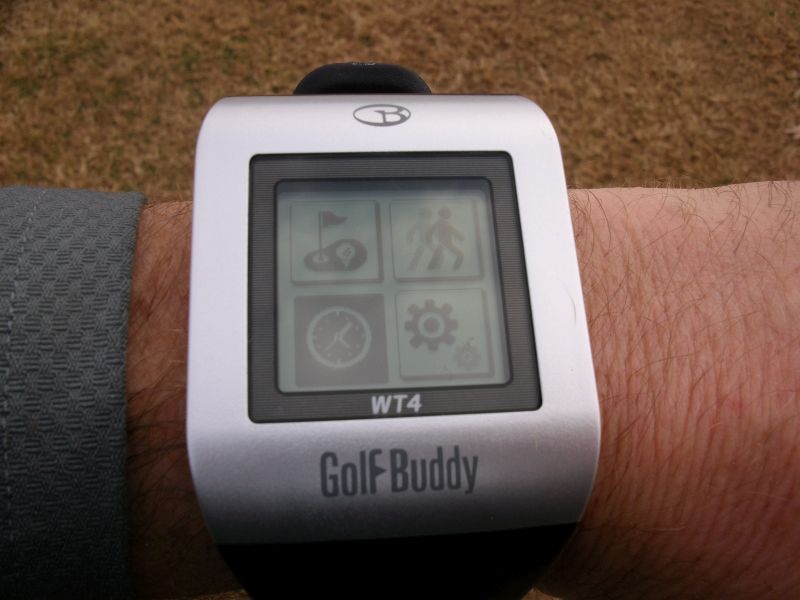I am a numbers guy. I don’t want to be, but as I mature I realize that there is no better way to be miserable than to fight your essential nature. I’ve tried being the ball, gazing at flags and imagining the shot, choosing a club based on nothing more than feel and The Force, but that led to some numbers that I just couldn’t avoid; 7s, 8s, even a couple of 9s before I surrendered to my own personality.
When that happened I didn’t just accept the inevitable, I embraced it with a vengeance. I measured my paces until I could repeat the same stride uphill and down. I added hundreds of steps to my round as I paced off distances from yardage plaques. I bought terrible-quality recycled golf balls to hit at the range because I didn’t trust range floaters. I learned the range of distances for each of my clubs and kept it written in a notebook in my bag.
What I didn’t do was buy a GPS or laser rangefinder. It seemed like every time I got paired up with someone who had one, our round would drag on forever while they checked the distance to everything. It seemed like once they had the ability to know the distance to things they were compelled to find out. They couldn’t not know the distance to the front, middle, and back of everything on the course, from water hazards to cart girls. I once watched as the foursome ahead of me “shared” a laser rangefinder by making the poor geezer who’d spent the better part of $400 on it walk to each of their balls and shoot the distance to the pin. Nobody could choose a club until everyone had their yardage read. Then I watched two of the four lay sod over their ball, advancing it maybe 30 yards before repeating the whole process. I resigned myself to pacing the yardage from the last marker on the way to my ball and trying to do the math in my head (which got increasingly more difficult as the beers added up), but that was a price I was willing to pay to not be one of those guys.

12:08 tee time. Ready to go.
But what if it didn’t have to be that way? A couple of years ago I got a GPS watch for running. I wanted to leave my bulky phone at home and go light, but I had to know how far I’d run and what my pace was (yeah, numbers guy). The watch made an immediate difference in my training, and integrated smoothly with my run. So when GolfBuddy sent their new WT4 GPS watch I was eager to get my mitts on it, and not only is it making a difference in my game, it’s actually speeding up my play as well.

Searching for satellites.
I’ll confess that I had some reservations about the a GPS watch for golf. Before the WT4 I made it a point to not wear a watch when I played, to keep my hands as free and unencumbered as possible. I also wondered how well a delicate device like a GPS would stand up to the jolt of hitting one fat. Lastly, my usual courses don’t show up in Golf Digest, so I was concerned that I’d have to go through some computing gyrations to load the courses that I play onto the watch, if they were available at all.

Identifying the course
Happily, the Golf Buddy WT4 comes preloaded with 37,000 courses from around the world, including my own favorite tracks, and installing updates is point and click easy using the free software. Arrive at the course, put the WT4 in play mode, and it recognizes the course automatically. To start Play mode, hold down the lower left button until the main menu opens, then use the upper and lower buttons on the right to scroll through the options (Play is the one that looks like a green). Select from the menu by pressing and releasing the lower left button again. The magic doesn’t stop there though – walk to the tee, any tee, and the GolfBuddy WT4 recognizes it when you’re within about 10 feet, displaying the distance to the front, middle, and back of the green.

The marker says 165.
Just knowing the distance to the green from the tee really isn’t that useful though. After all, that info is usually on a fairly large marker. What about that bunker on the left? How far to carry the water in front of the tee? GolfBuddy has you covered. Scroll through the hazards by pressing the lower right button and see the distance to the front and the back (and sometimes the middle, in case you ever need to hit one exactly in the middle of a pond). In fact the WT4 gave multiple distances to the front of an irregularly-shaped water hazard on my home course, a feature that really did improve how I played the hole. Be careful though, pressing the upper right button doesn’t scroll backwards, it returns you to Play mode.
Of course being able to measure the distance from point A to point B with Department of Defense-approved accuracy comes in handy for a number of different things, and the WT4 features as many of them as I could think of. Do you want to know how far you really hit that hybrid you claim to carry “about 200”? (Hint: No, you really don’t.) Your GolfBuddy will tell you. After hitting your shot, enter Shot Tracking mode by holding the upper right button until the shot tracking icon appears. When you get to your ball, press the upper right button again to see how far you hit it. I’ll warn you though, it’s never as far as you think.

That’s 170 total. But it was cold. And windy. And cold.
The WT4 will also track how far you’ve walked during your round, and how long your round has taken, which has lots of uses, from knowing how many beers you need to drink to replace the calories you burned walking to having an outside authority to remind your human Golf Buddies to pick up the pace. And unlike your human Golf Buddies, the WT4 doesn’t forget unless you want it to, giving you the ability to save your mileage and your score (did I mention that you can keep your score on the WT4? Of course you can) for logging later. In Play mode you can scroll through the secondary information by repeatedly pressing the lower left button.
One WT4 feature that I haven’t seen on a GPS watch before is the ability to actually change the pin location. The Pin Placement menu lets you use the watch buttons to move the pin location on the green. I didn’t use it in play since I didn’t have a solid idea of where the pins were, but I fiddled with it and it seemed to work as advertised. If you’re the kind of golfer who needs to know that the hole is cut 5 paces on from the left and 23 paces from the font, and you have a pin sheet, you’ll have a leg up on most other GPS watch users. From Play mode press the upper left button, or hold the lower left button and then select the Green View icon. In this mode you can adjust the pin placement using the buttons on the right side, and distances to the front, middle, and back are calculated based on your angle of approach to the green, which I hear is convenient if you sometimes hit your approach from somewhere other than the middle of the fairway.
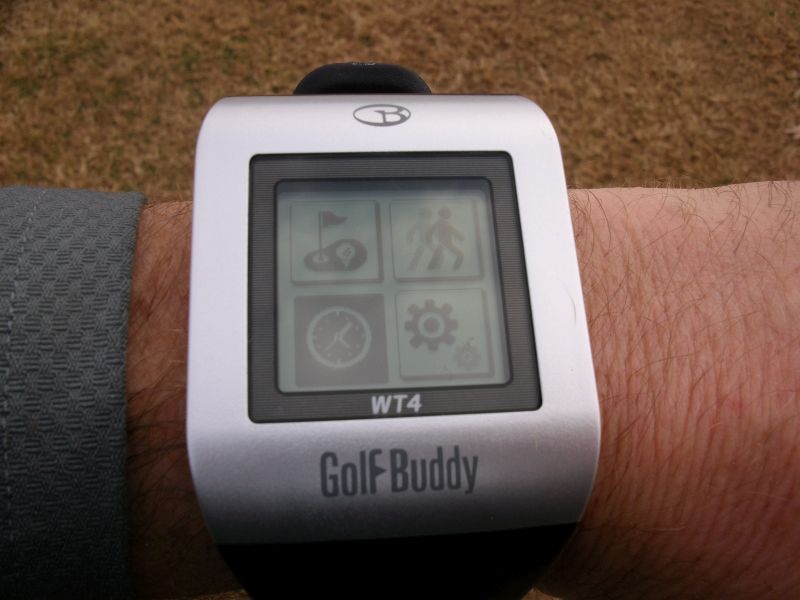
So many choices…
As for my other concerns, after the first few holes the WT4 felt completely natural, and while I’m on a bit of a putting schneid I don’t think I can blame the fact that I’m wearing a watch . . . sadly these things happen. After 7-8 rounds and multiple range sessions in frost-delay weather, my GolfBuddy WT4 still functions flawlessly and looks good.
In fact the WT4 looks so good that GolfBuddy bills it as a “lifestyle” watch, and I wear mine away from the course frequently. With a choice of digital or analog time display, backlighting, and a nifty menu of secondary information that includes day/date, seconds, or my favorite: sunrise/sunset times, my WT4 has been mistaken for a smart watch more than once.
Of course that’s kind of understandable, since smart watches are known for being big, and the WT4 is anything but dainty. With a large LCD surrounded by a chrome-ish plastic bezel, it’s an eye catcher, but the styling doesn’t scream “Golf Watch”, so no complaints there. For all the surface area, the WT4 is relatively slim, a good bit thinner than my Soleus running watch, and the large screen is what makes things like a Pin Placement menu workable. I have small wrists, but the WT4 doesn’t look out of place on me, so chances are that unless you’re very small-boned it will work fine for you as well.

My 105 club was a little short of pin high when it went in the water
My only real complaint with the WT4 isn’t with the watch at all, it’s with the instructions. The WT4 has a lot of features and only 4 buttons, so it’s no surprise that it’s a little tricky sometimes to find the feature you want, but the instructions make this worse because they aren’t really instructions, they’re really a list of how to access the individual features. The first couple of times I tried to keep score using the WT4 things went adrift pretty quickly. I was able to figure it out after a good sit-down with the instructions, but you can only access the scoring mode when you’re at the golf course, so if you don’t routinely drop by your local course for a beer and a little putting practice, you’re going to have to remember to put the instructions in your bag. Even then there’s no clear-cut route to actually playing a round of golf, which is what I’d like to see in the instructions. As someone who has made his living writing instructions I realize that this is a very small problem, since nobody reads the instructions anyway. Don’t let my professional ire scare you away from what is really a very useful tool.

Please proceed to the next tee.
With the GolfBuddy WT4 I can get yardage information at a glance as I approach my ball without even breaking stride. By the time I get to my ball I know the yardage and have a club in hand. Because I can use the WT4 to track how far I hit each club, I’m more confident in the club I’ve selected, which means less indecision over the ball. The end result is that I play faster and better, and have a better time doing it.