Game Golf Review

Back in the day before cellphones, if you were a stat geek you had to use a good ol’ pencil and scorecard. Personally, I just marked fairways and putts but I have seen guys make all numbers and chicken scratches to indicate various metrics. For example, a couple of years ago after just meeting Mathew Wangrycht (who now writes for Three Guys Golf), he shared with me his spreadsheet of stats. Honestly, I was a little worried about him when I saw the level of detail he tracked. He had literally transcribed hundreds of rounds, which included about 8 different statistics, into one gigantic spreadsheet. Clearly, some of us are a little nutty about knowing our stats.
Once smart phones arrived the task became a little easier. One visit to the App Store and you will find a ton of apps that let you track putts, bunkers, fairways and more. This of course made the task of transcribing into an Excel spreadsheet thankfully obsolete.
In 2014 the next generation of stat-keeping has arrived and it is called Game Golf. The idea is fairly genius. Using a system of small tags on top of your clubs and a base unit attached to your belt, you can now see every shot you took over the round. Using this data you can get any number of statistics which can then be used to improve your game. Lets start at the beginning. Game Golf comes in a box which includes 18 tags for your clubs. Obviously, this is 4 more than you need so you basically get extra in case one is lost or to keep on clubs you switch in and out of your bag. The first step ino setting up the device is to simply plug the Game Golf tracking device into your computer. After setting up an account you are ready to tell the Game Golf which clubs you will be using. Finally, you simply screw each tag into the top of each club. Total setup time about 15 minutes.
On to the course. Unlike my GPS unit, I never forget to charge it up because it comes inside with me after each round since it is on my belt. Once you arrive at the course just turn on the base unit (give it about 5 minutes to find your course before you tee off). After that, the only thing you have to do is to remember to touch the butt of your club to the base device before each shot. Two things here:
1) Even under a sweater, the unit is sensitive enough to be easily tagged. You will feel a slight vibration letting you know the club was tagged. In other words, the act of tagging is super easy.
2) Remembering to tag is not as easy. However, once you get into the habit I find I only miss about 1-2 tags per round. It just becomes part of your pre-shot routine. With that said, I have played a few rounds in which my game was falling apart and subsequently my tag success plummeted as well. I think I subconsciously did not want to tag 3 shots in the space of 40 yards. The only other time I sometimes forget to tag a shot is my final putt (especially when it is a tap in).
GOOD NEWS: Even if you forget to tag, double tag, or switch clubs and tag both, you can always edit the round to make sure everything is correct. I say good news because you have the ability to fix your round to get the statistics correct but the reality is that you will have to spend about 10 minutes with your scorecard after the round to get everything right. For example, if you putt from the fringe Game Golf may think you are on the green so if you care about putting stats you will have to change the putt to “off the green”.
Additionally, you may have to add shots you forgot to tag or penalty shots. Bottom line: this is not a fully automated system. You must be part of the process. I have gotten used to it and it is no big deal when I play my home course because I can remember every single shot I took that day. However, when I play a new course, I have a much harder time making sure all of the stats are correct because I struggle to recall the holes.
Speaking of struggles, the rounds in which I played poorly were far harder for me to edit. Typically I shoot 80-84, but the day I shot 92 I ended up bailing on tagging after 13 holes. You would not think 10 more strokes would make a difference but if you hit one in the woods, pitch out, put one in the sand, another in the sand, then cap it off with a three jack . . . the act of tagging becomes like punching yourself in the mouth. So is all of this work worth it? Well, it depends on how much you value stats. The main dashboard of Game Golf gives you some basic stats that are valuable. Namely, average score, average drive distance, putts per hole and GIR. Nothing too fancy here and other than average drive these are stats that come with nearly every scoring app. Digging a little deeper you can find fairways hit and scrambling. Again, good stuff but also available on most apps.
Where Game Golf is really unique is the ability to show you average club distances because it knows every shot you took. Not only does it show you the average but it also shows the ranges to you can get a real sense for how far you hit a club (as opposed to what you think you hit it). In other words just because you hit your 7 iron 150 yards does not mean you average 150. If you are anything like me you will find your average to be 5-10 yards shorter than what you think. NOTE: the system discards punch out shots but will include times when you hit an easy 8 or hit a tree with your drive that only goes 140 yards . . . yep, that will bring down the average.
Who should get Game Golf: I think the sweet spot is for folks under a 14 handicap who want to better understand their game. That is not to say higher handicap players cannot use Game Golf, but the mere fact that they will have to tag upwards of 100 shots can make the process cumbersome. On the other hand, if you play bogie golf or better, it is pretty simple to tag all of your shots then do a touch of editing on the back end. If you stick with it you will get valuable insight into your game and where your strengths and weaknesses are.
Potential problems and opportunities: Being one of the first people to use Game Golf, I did run into a few bugs. For example, my home course had two #16 holes. Fortunately, the guys at Game Golf fixed it in a matter of days. With thousands of courses loaded into the system there are sure to be a few other bugs lurking around but I would expect them all to be fixed up shortly. On the other hand, I see tons of opportunity for Game Golf. Because they track every shot you take there is the possibility to get tons of statistics. For example, right now there is no indication of sand saves, but I do not see why that could not be added. Also, Game Golf only tells you putts per hole but I see potential for building statistics based on putt distance. The only reason why it is not available currently is because the system does not know where the hole is but I would think that could be fixed since you could make a tag while standing at the hole. That way you could see how effective you are from different putting ranges. The other area I would like to see improved is in diagnostics. Again, Game Golf has all of your stats so why not tell me if I tend to miss right or left on my drives or whether I come up short too often. The point is, Game Golf should know everything about your round so they could build some analytics.
The future: I had the opportunity to speak one of the guys at Game Golf the other day and was thrilled to learn that they too are looking toward new ways to utilize the data captured by Game Golf. So while the current version may not blow me away, I am very confident that in the near future we will see software updates that put Game Golf way ahead of any app. This means that even if you are an early adopter, the rounds that you are logging will still be able to be incorporated in any updates. 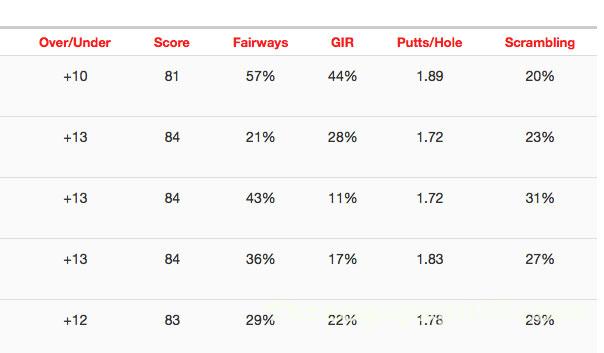 Another current feature in Game Golf involves a social media component. Specifically, you can follow people to see their round and compare your stats. I guess some people might be interested in comparing their game versus Graeme McDowell but for me I have no such interest nor do I think it holds much value.
Another current feature in Game Golf involves a social media component. Specifically, you can follow people to see their round and compare your stats. I guess some people might be interested in comparing their game versus Graeme McDowell but for me I have no such interest nor do I think it holds much value.
However, much like twitter, you can follow friends, comment on their rounds, and compare stats. Again, not much interest in comparing my game versus someone else (even if I know them) but then again I also hate golf forums so maybe I am the oddball. 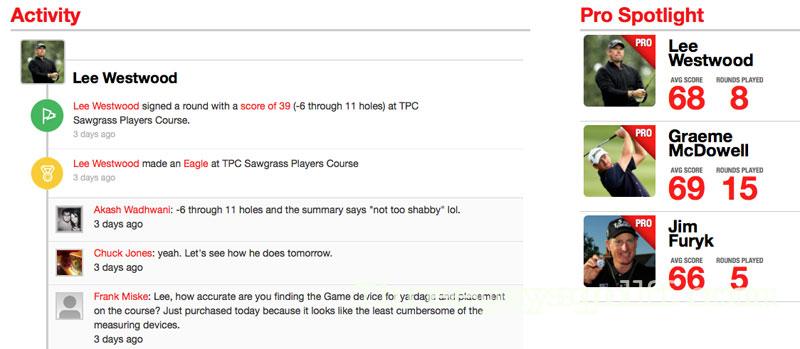
Game Golf in a Nutshell:
Best Features: Easy to use, gives you real data on how far you hit each club, solid base statistics with opportunity for tons of additional diagnostics.
Weaknesses: Must spend about 10 minutes after each round making sure you tagged everything correctly. Current version does not give you significantly more than many handheld golf apps. Social sharing feature may not have wide appeal.
Who would benefit: Players who embrace statistics and are willing to invest time to get a better understanding of their game.
You can learn more on the Game Golf website
UPDATE: May 25th, 2014: Game Golf now has a new editing interface that makes reviewing and editing a round much easier. Rather than having to go hole by hole you can now see the entire card in one glance. Additionally, you can now add strokes without going to hole reviews. This is handy because you can easily add the putt you forgot to tag because you were so pissed about yet another lip out.




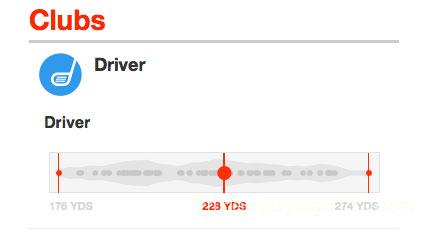
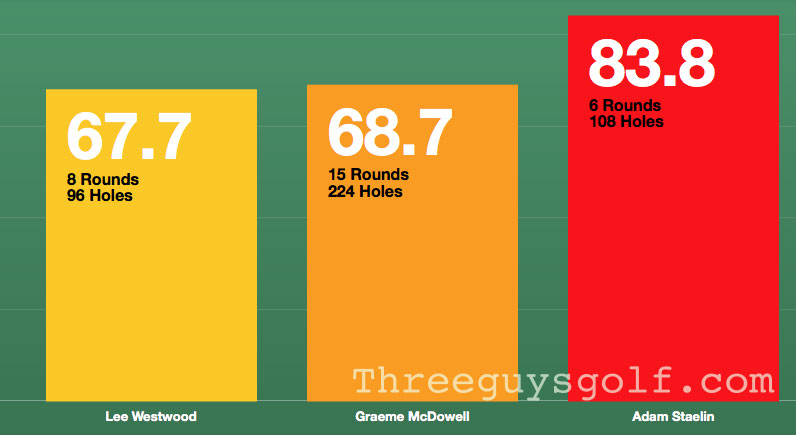
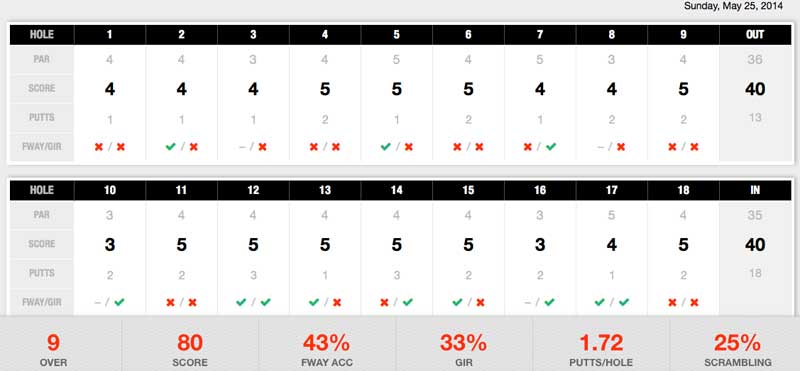





















I like the idea of this product, but I just wonder how many guys really care about all of this information and how many want to mess around with it all round long, each and every time they play…overall I think the product is cool, but I wouldn’t buy it or use I don’t think.
Good to see golf coming into the 21st century. Love the idea of golf apps!
Love the idea of this product, I will definitely look into purchasing Game Golf. I am a numbers person always looking for a product that can give me an average distance on each of my clubs. I believe this is a start to play better golf. Very exciting!
Purchased Gamegolf with great excitement only to find out it does not work unless you can devote a USB port to it. The device has a technical glitch and does not work with hubs (even powered). I will be taking it back.
Hopefully more thought will be in the next version and they will fix the issue. Also, Gamegolf never warned this is a problem, which makes me believe there are other skeletons in the closet they do not disclose. It is a shame they are not more forthright with consumers.